Business
Tushar Goenka: Your Go-To Reporter for Startup Insights
2025-06-27T02:29:48Z

Business
2025-06-27T02:29:48Z

Business
2025-06-27T01:31:08Z

Health
2025-06-27T02:15:00Z
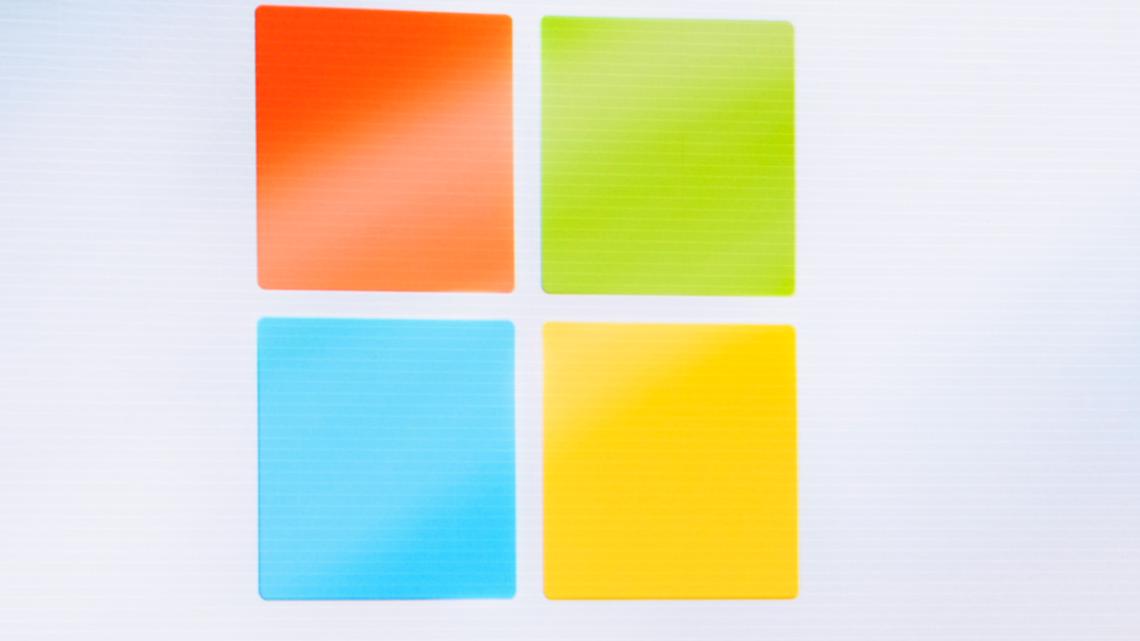
Technology
2025-06-27T00:38:00Z

Technology
2025-06-26T22:14:12Z

Sports
2025-06-26T20:57:05Z
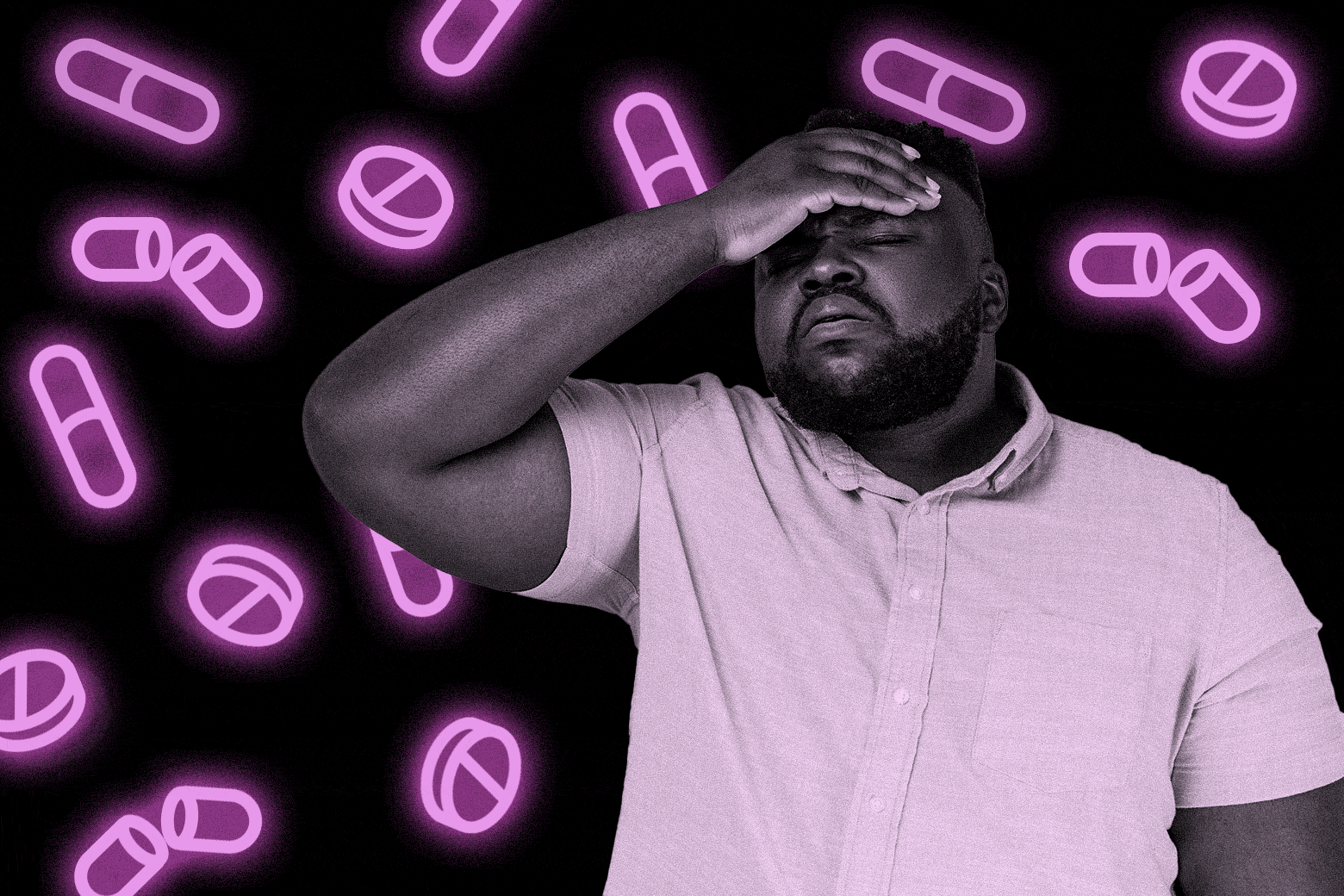
Health
2025-06-26T20:06:00Z

World
2025-06-26T18:18:06Z

Science
2025-06-26T19:30:01Z

Entertainment
2025-06-26T18:46:50Z

Technology
2025-06-26T17:54:29Z

Entertainment
2025-06-26T16:18:45Z

General
2025-06-26T14:54:46Z

Entertainment
2025-06-26T14:20:22Z

Sports
2025-06-26T13:26:12Z

Entertainment
2025-06-26T13:14:57Z

Health
2025-06-26T11:35:59Z

General
2025-06-26T11:00:10Z

World
2025-06-26T10:03:24Z

Sports
2025-06-26T07:00:00Z

Sports
2025-06-26T07:15:11Z

Technology
2025-06-26T06:19:00Z

General
2025-06-26T05:34:10Z

Health
2025-06-26T04:17:00Z

Business
2025-06-26T03:16:33Z

Entertainment
2025-06-26T02:36:57Z

World
2025-06-26T00:45:43Z

General
2025-06-26T00:03:00Z

Entertainment
2025-06-25T23:55:33Z

Entertainment
2025-06-25T22:03:00Z

World
2025-06-25T19:49:46Z

Sports
2025-06-25T21:00:57Z
World
2025-06-25T18:54:49Z

Sports
2025-06-25T17:57:37Z

Business
2025-06-25T17:03:09Z

Sports
2025-06-25T16:00:00Z

General
2025-06-25T16:00:00Z

Business
2025-06-25T13:00:00Z

Entertainment
2025-06-25T12:35:49Z

Entertainment
2025-06-25T12:56:00Z